
A User-Tailorable EVIDENCE PLATFORM EMPOWERS YOU DOCUMENT AND MANAGE WHAT YOU WANT – THE WAY YOU WANT.
FileOnQ empowers your organization to customize our software to fit your needs allowing you to do your job with confidence and the integrity you require.
Our patented platform enables you to quickly implement a dedicated evidence management system that adheres to your processes and procedure, integrates with your RMS, and easily scales as your needs and demands change. In addition, our platform allows you to configure the same software platform to manage more than evidence, like assets, equipment, and more—enabling you to implement one solution to manage just about anything.
Get A Demo or Quote See What's New in V8
- Easy Customization
User-configurable interface, customized fields, tailored reports, and flexible barcode design. - NEW Improved Web Features & Interface (Webview)
Better web experience with improved speeds, features, and overall experience while maintaining the look and feel users are familiar with. - Tailorable Dashboards (Webview)
We have added a visual dashboard to make real-time data and statistics accessible at a glance via easy-to-understand widgets.
- Retention and Reporting
Control and create unlimited retention dates and reports to fit your requirements. - Global Changes
Any change is instantly applied to all Desktop and WebView 8 users. - Currency Counter Integration (VIDEO) with Cummins Allison Jetscan iFX100
Automate the process of counting money. Each bill is scanned, counted, and populated into the appropriate denomination field, then totaled.

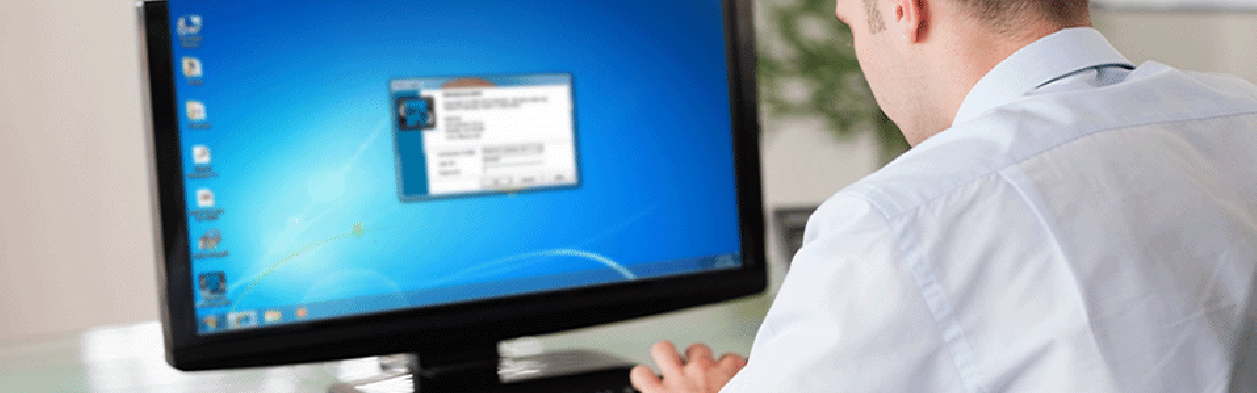


 Looking to expand your capabilities across the web? Check out our full-featured web features.
Looking to expand your capabilities across the web? Check out our full-featured web features.
 FileOnQ has many optional modules available to fit a broad spectrum of industry needs. Like our core product, the modules provide the flexibility of customization to meet the specific and unique goals of the user.
FileOnQ has many optional modules available to fit a broad spectrum of industry needs. Like our core product, the modules provide the flexibility of customization to meet the specific and unique goals of the user.