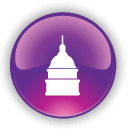
FileOnQ has provided its fully customizable off-the-shelf solution to various government agencies at the federal, state, and local levels. The flexibility of the platform enables these agencies to track just about anything and conforms to the needs of any agency, from the very small to the very large.
Homeland Security Saves Millions!
In 2007 Homeland security implemented FileOnQ to assist with their invoice and bill tracking. As a result, they have seen significant cost and time savings reduced liability exposure and can now meet all legal and governmental regulatory compliance specifications. The customizability and scalability that FileOnQ provides DHS are nearly limitless and are one of the reasons they continue to expand the reach of FileOnQ within their organization year after year.



 FileOnQ has many optional modules available to fit a broad spectrum of industry needs. Like our core product, the modules provide the flexibility of customization to meet the specific and unique goals of the user.
FileOnQ has many optional modules available to fit a broad spectrum of industry needs. Like our core product, the modules provide the flexibility of customization to meet the specific and unique goals of the user.